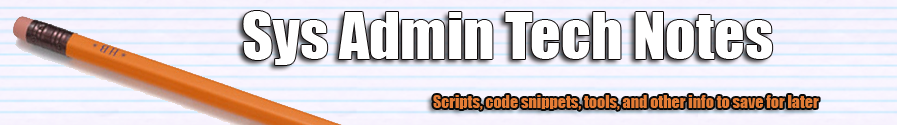The Midwest Management Summit (MMS) completed earlier this week in Minneapolis, MN. Great sessions were given on System Center products, PowerShell, SQL, and other related technologies. I am thankful for the hard work of the Minnesota System Center User Group (MNSCUG) for organizing it, as well as the Windows Management User Group (WMUG) for the pass to the conference.
Below is a quick PowerShell script I wrote for downloading all of the session files. It iterates through the schedule on mms.sched.org, and downloads the attachment links from sched.org to session folders in c:\temp. You can edit the base location for the download. It will not download it again if it finds the file in the download location, so you can rerun it to check for additional attachments that have been added.
Get it: download-mms2014files.ps1
##############################################
# #
# File: download-mms2014files.ps1 #
# Author: Duncan Russell #
# http://www.sysadmintechnotes.com #
# #
##############################################
$baseLocation = 'c:\temp'
Clear-Host
$uri = 'http://mms2014.sched.org'
$sched = Invoke-WebRequest -Uri $uri -WebSession $mms
$links = $sched.Links
$links | ForEach-Object {
if(($PSItem.href -like '*event/*') -and ($PSItem.innerText -notlike '*birds*'))
{
$eventUrl = $PSItem.href
$eventTitle = $($PSItem.innerText -replace "full$", "") -replace "filling$", ""
"Checking session '{0}' for downloads" -f $eventTitle
$eventTitle = $eventTitle -replace "\W+", "_"
$event = Invoke-WebRequest -Uri $($uri + $eventUrl)
$eventLinks = $event.Links
$eventLinks | ForEach-Object {
$eventFileUrl = $PSItem.href;$filename = $PSItem.innerText;if($eventFileUrl -like '*hosted_files*'){
$downloadPath = $baseLocation + '\mms2014\' + $eventTitle
$outputFilePath = $downloadPath + '\' + $filename
if((Test-Path -Path $($downloadPath)) -eq $false){New-Item -ItemType Directory -Force -Path $downloadPath | Out-Null}
if((Test-Path -Path $outputFilePath) -eq $false)
{
"...attempting to download '{0}'" -f $filename
Invoke-WebRequest -Uri $eventFileUrl -OutFile $outputFilePath -WebSession $mms;$doDownload=$false;
Unblock-File $outputFilePath
$stopit = $true
}
}
}
}
}
Get it: download-mms2014files.ps1